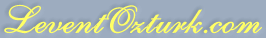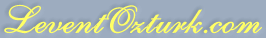Online Fast Fourier Transform (FFT) Tool
The
Online FFT tool generates the frequency domain plot and raw data of frequency components of a provided time domain sample vector data. Vector analysis in time domain for complex data is also performed.
The FFT tool will calculate the
Fast Fourier Transformof the provided time domain data as real or complex numbers.
A
DSP design guide is provided to help understand the FIR filter design.
I use this tool to analyze captured data and design FIR filters. I hope it helps to you too. Enjoy...
There is no such thing as analog!
Spectrum Analyzer Model 323S
Frequency Response Raw Data
_
Notes:
Internet Spectrum Analyzer Mode: Data can also be streamed to the server to have a continuous FFT which practically turns the page to an Online spectrum analyzer. Please contact me for this feature.
Internet Vector Signal Analyzer (VSA) Mode: Streamed data will be analyzed continuously as VSA.