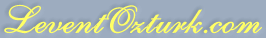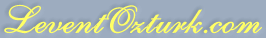All the material listed and linked at this World Wide Web domain are strictly private property and copyrighted.
©
Copyright -∞
-∞
Levent Ozturk. All rights reserved. Reproduction or use of any material, documents and related graphics and any other material
from this World Wide Web server is strictly prohibited.
Site Map